Animations
Vos options
On peut faire les animations en utilisant:
- CSS OU
- Angular animations
CSS
Comment ça marche
- Principalement on change une propriété CSS
- On décide combien de temps de ça va prendre à faire la transition
Exemple
- On change la propriété top de 0px à 20px en 0.2 seconde, voilà une animation qui fait descendre un objet de 20 pixels en 0.2 seconde.
Keyframes
- On peut avoir différentes étapes à notre animation
- Ces étapes sont des Keyframes
Utiliser avec Angular
- Il faut commencer par créer l'animation en CSS
@keyframes attack {
0% {
transform: translateY(0%);
}
20% {
transform: translateY(10%);
}
60% {
transform: translateY(-50%);
}
100% {
transform: translateY(0%);
}
}
- Ensuite on assigne l'animation à une classe CSS
.attack {
animation: attack 0.5s;
-webkit-animation: attack 0.5s;
//C'est peut-être overkill de mettre toutes les autres, mais 🤷♂️
-moz-animation: attack 0.5s;
-o-animation: attack 0.5s;
-ms-animation: attack 0.5s;
}
- Finalement, on peut assigner la classe CSS avec une condition
<app-card [class.attack]="mycard.attack===true"></app-card>
Angular animations
ng-animate
- Librairie Angular pour les animations: https://www.npmjs.com/package/ng-animate
- Page pour voir les animations
Exemple
@Component({
selector: "my-component",
templateUrl: "my-component.component.html",
animations: [
trigger("montrigger", [transition("* => *", useAnimation(bounce))]),
],
})
export class MyComponent {
mavariable: any;
}
- Dans le html
<div [@montrigger]="mavariable"></div>
Trigger
- C'est ce qui va permettre de déclencher l'animation
animations: [
trigger('montrigger',
[transition('* => *', useAnimation(bounce))]
)
],
Transition
-
C'est le changement sur la variable qui va déclencher l'animation '_ => _' signifie n'importe quel changement d'état
-
On peut également mettre des ':increment' ou ':decrement'
animations: [
trigger('bounce', [transition(':increment', useAnimation(bounce))]),
trigger('shake', [transition(':decrement', useAnimation(shake))])
],
<div [@shake]="mavariable" [@bounce]="mavariable"></div>
useAnimation
- Dans les exemples, on utilise une animation prédéfinie, mais on pourrait également créer nos propres animations avec des keyframes
Générateur d'animations CSS
- Le site animista contient des centaines d'animations que l'on peut modifier avec des paramètres pour générer nos keyframes.
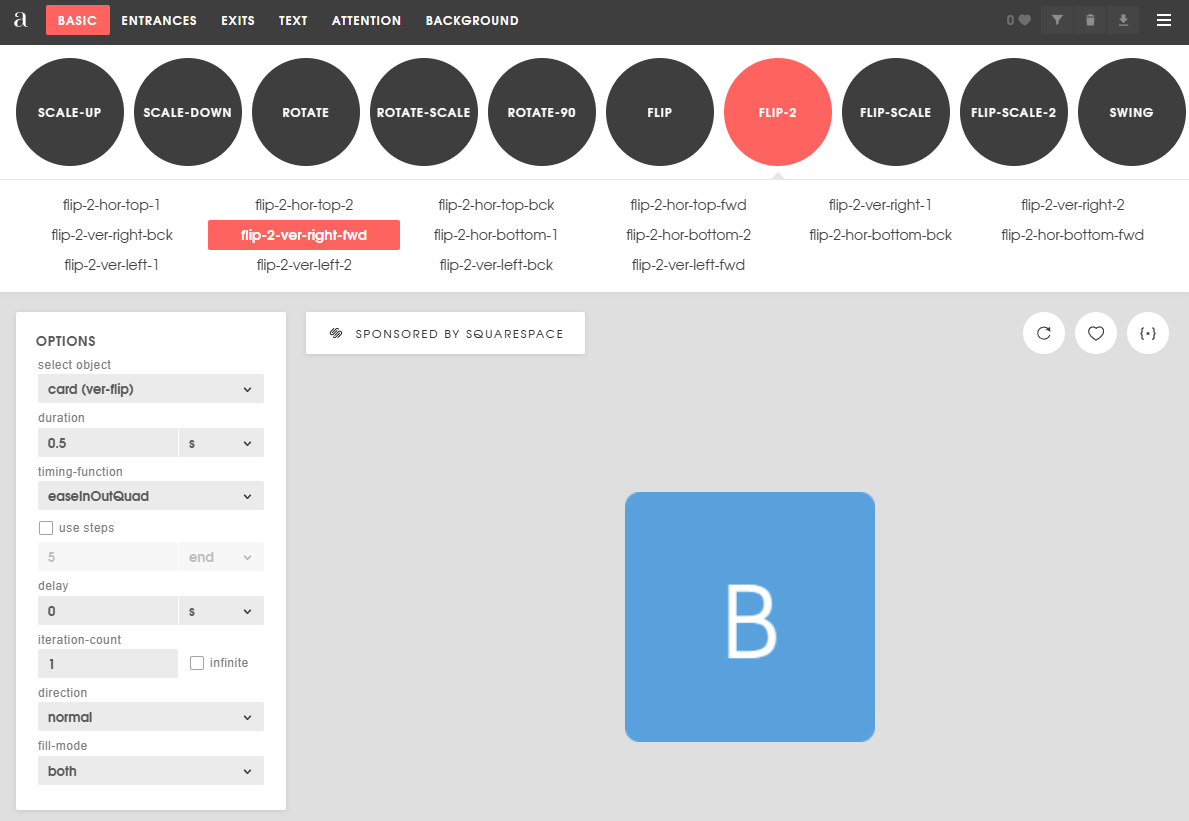 |
|---|
Délais
Quand on parle d'animation, on parle presque toujours de délais. Surtout lorsque l'on fait des séquences d'animations.
Dans l'exemple suivant, on voit que l'on met bounce à true et on le met à false après 1000 ms (donc 1 seconde).
bounceMe() {
this.bounce = true;
setTimeout(() => {this.bounce = false;}, 1000);
}
On imagine qu'une animation est déclenchée quand la valeur de la variable bounce change (comme dans l'exemple complet un peu plus bas.)
Sans le setTimeout, l'animation joue correctement la première fois, mais comme le système détecte les changements, rien ne se passe la 2e fois que l'on clique, car bounce est ENCORE à true.
Sans le setTimeout, on obtient des résultats encore PLUS bizarres. Par exemple, en jouant une autre animation, on risque d'avoir un bounce en plus à la fin, car le système va réévaluer les animations après en avoir terminé une. En résumé, il faut utiliser un setTimeout de la même durée que notre animation pour remettre cette valeur à false.
Exemple
Un exemple qui montre comment utiliser à la fois des animations Angular et des animations css générées avec animista
- app.component.ts
- app.component.html
- app.component.css
import { Component } from '@angular/core';
import {transition, trigger, useAnimation} from "@angular/animations";
import {bounce, shake} from "ng-animate";
@Component({
selector: 'app-root',
templateUrl: './app.component.html',
styleUrls: ['./app.component.css'],
animations:[
trigger('bounce', [
transition(':increment', useAnimation(bounce, {
// Set the duration to 3 seconds and delay to 1 second
params: { timing: 3, delay: 1 }
}))
]),
trigger('shake', [
transition(':decrement', useAnimation(shake))]
)
]
})
export class AppComponent {
mavariable = 0;
shake= false;
bounce = false;
constructor() {
}
shakeMe() {
this.shake = true;
setTimeout(() => {this.shake = false;},1000);
}
bounceMe() {
this.bounce = true;
setTimeout(() => {this.bounce = false;},1000);
}
}
<div style="padding: 20px">
<h1>Animation CSS</h1>
<button (click)="shakeMe()" mat-raised-button color="accent" style="margin-right: 10px">Shake</button>
<button (click)="bounceMe()" mat-raised-button color="primary">Bounce</button>
<div [class.bounce-top]="bounce" [class.shake-top]="shake" style="height: 100px; width: 100px; background-color: aqua; margin: 20px"></div>
</div>
<div style="padding: 20px">
<h1>Animation Angular</h1>
<button (click)="mavariable = mavariable - 1" mat-raised-button color="accent" style="margin-right: 10px">Shake</button>
<button (click)="mavariable = mavariable + 1" mat-raised-button color="primary">Bounce</button>
<div [@shake]="mavariable" [@bounce]="mavariable" style="height: 100px; width: 100px; background-color: aqua; margin: 20px"></div>
</div>
.shake-top {
-webkit-animation: shake-top 0.8s cubic-bezier(0.455, 0.030, 0.515, 0.955) both;
animation: shake-top 0.8s cubic-bezier(0.455, 0.030, 0.515, 0.955) both;
}
/* ----------------------------------------------
- Generated by Animista on 2023-9-7 15:7:40
- Licensed under FreeBSD License.
- See http://animista.net/license for more info.
- w: http://animista.net, t: @cssanimista
- ---------------------------------------------- */
/* animation shake-top */
@-webkit-keyframes shake-top {
0%,
100% {
-webkit-transform: rotate(0deg);
transform: rotate(0deg);
-webkit-transform-origin: 50% 0;
transform-origin: 50% 0;
}
10% {
-webkit-transform: rotate(2deg);
transform: rotate(2deg);
}
20%,
40%,
60% {
-webkit-transform: rotate(-4deg);
transform: rotate(-4deg);
}
30%,
50%,
70% {
-webkit-transform: rotate(4deg);
transform: rotate(4deg);
}
80% {
-webkit-transform: rotate(-2deg);
transform: rotate(-2deg);
}
90% {
-webkit-transform: rotate(2deg);
transform: rotate(2deg);
}
}
@keyframes shake-top {
0%,
100% {
-webkit-transform: rotate(0deg);
transform: rotate(0deg);
-webkit-transform-origin: 50% 0;
transform-origin: 50% 0;
}
10% {
-webkit-transform: rotate(2deg);
transform: rotate(2deg);
}
20%,
40%,
60% {
-webkit-transform: rotate(-4deg);
transform: rotate(-4deg);
}
30%,
50%,
70% {
-webkit-transform: rotate(4deg);
transform: rotate(4deg);
}
80% {
-webkit-transform: rotate(-2deg);
transform: rotate(-2deg);
}
90% {
-webkit-transform: rotate(2deg);
transform: rotate(2deg);
}
}
.bounce-top {
-webkit-animation: bounce-top 0.9s both;
animation: bounce-top 0.9s both;
}
/* ----------------------------------------------
- Generated by Animista on 2023-9-7 15:8:5
- Licensed under FreeBSD License.
- See http://animista.net/license for more info.
- w: http://animista.net, t: @cssanimista
- ---------------------------------------------- */
/* animation bounce-top */
@-webkit-keyframes bounce-top {
0% {
-webkit-transform: translateY(-45px);
transform: translateY(-45px);
-webkit-animation-timing-function: ease-in;
animation-timing-function: ease-in;
opacity: 1;
}
24% {
opacity: 1;
}
40% {
-webkit-transform: translateY(-24px);
transform: translateY(-24px);
-webkit-animation-timing-function: ease-in;
animation-timing-function: ease-in;
}
65% {
-webkit-transform: translateY(-12px);
transform: translateY(-12px);
-webkit-animation-timing-function: ease-in;
animation-timing-function: ease-in;
}
82% {
-webkit-transform: translateY(-6px);
transform: translateY(-6px);
-webkit-animation-timing-function: ease-in;
animation-timing-function: ease-in;
}
93% {
-webkit-transform: translateY(-4px);
transform: translateY(-4px);
-webkit-animation-timing-function: ease-in;
animation-timing-function: ease-in;
}
25%,
55%,
75%,
87% {
-webkit-transform: translateY(0px);
transform: translateY(0px);
-webkit-animation-timing-function: ease-out;
animation-timing-function: ease-out;
}
100% {
-webkit-transform: translateY(0px);
transform: translateY(0px);
-webkit-animation-timing-function: ease-out;
animation-timing-function: ease-out;
opacity: 1;
}
}
@keyframes bounce-top {
0% {
-webkit-transform: translateY(-45px);
transform: translateY(-45px);
-webkit-animation-timing-function: ease-in;
animation-timing-function: ease-in;
opacity: 1;
}
24% {
opacity: 1;
}
40% {
-webkit-transform: translateY(-24px);
transform: translateY(-24px);
-webkit-animation-timing-function: ease-in;
animation-timing-function: ease-in;
}
65% {
-webkit-transform: translateY(-12px);
transform: translateY(-12px);
-webkit-animation-timing-function: ease-in;
animation-timing-function: ease-in;
}
82% {
-webkit-transform: translateY(-6px);
transform: translateY(-6px);
-webkit-animation-timing-function: ease-in;
animation-timing-function: ease-in;
}
93% {
-webkit-transform: translateY(-4px);
transform: translateY(-4px);
-webkit-animation-timing-function: ease-in;
animation-timing-function: ease-in;
}
25%,
55%,
75%,
87% {
-webkit-transform: translateY(0px);
transform: translateY(0px);
-webkit-animation-timing-function: ease-out;
animation-timing-function: ease-out;
}
100% {
-webkit-transform: translateY(0px);
transform: translateY(0px);
-webkit-animation-timing-function: ease-out;
animation-timing-function: ease-out;
opacity: 1;
}
}
Github
Le code de cet exemple.